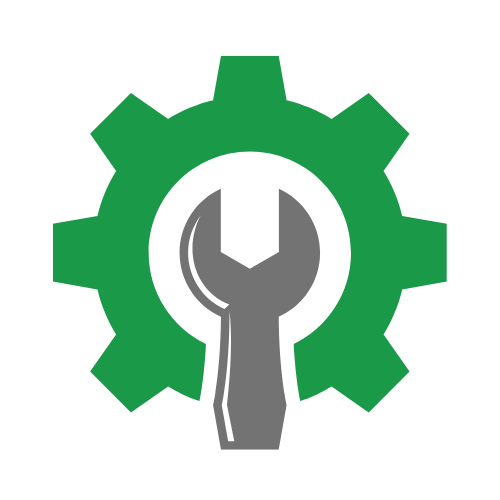Scheduling Software: Boosting Productivity in Your Auto Repair Shop

Introduction
Running an auto repair shop involves juggling multiple tasks, from managing customer appointments to keeping track of inventory and ensuring timely service delivery. One of the most significant challenges facing shop owners is productivity. How can you enhance workflow and customer satisfaction simultaneously? The answer lies in leveraging auto repair shop scheduling software.
In this blog post, we will explore how scheduling software can revolutionize your auto repair operations, boost productivity, and enhance customer service. We’ll also provide actionable tips on selecting the right software and maximizing its features for optimal efficiency. For more insights into scheduling and workflow, continue reading!
The Importance of Scheduling Software in Auto Repair Shops
In an industry where time is money, efficient scheduling can make or break your business. Auto repair shop scheduling software helps streamline your operations by automating appointment bookings, reducing no-shows, and improving communication with customers. According to a study by TechCrunch, businesses that implemented scheduling software saw a productivity increase of 25% within the first three months.
Consider a scenario where a customer calls to book a service. Without scheduling software, a shop owner may struggle to find an available slot, leading to frustration and potential loss of business. In contrast, with software like Shopmonkey or AutoLeap, appointments can be booked and managed effortlessly, resulting in enhanced customer satisfaction.
Key Features to Look for in Scheduling Software
When selecting the right scheduling software for your auto repair shop, consider the following features:
- Real-Time Scheduling: Ensure the software allows for real-time updates and bookings to avoid overbooking and double appointments.
- Customer Notifications: Look for features that send automated reminders to customers via SMS or email to reduce no-shows.
- Integration with Other Tools: The software should integrate seamlessly with your existing tools, such as shop management and customer communication systems.
- Reporting and Analytics: Access to performance analytics helps you make informed decisions and optimize your operations.
- User-Friendly Interface: A straightforward interface ensures that your team can quickly adapt to the new system without extensive training.
Real-World Examples
For instance, a mid-sized auto repair shop implemented AutoLeap and saw a drastic decrease in appointment scheduling errors. The software’s real-time calendar feature allowed the team to manage appointments efficiently, resulting in a 40% increase in bookings within two months. Additionally, customer satisfaction improved as clients received timely reminders, leading to fewer missed appointments.
Maximizing Your Scheduling Software Features
Investing in scheduling software is only the first step; maximizing its functionality is where the real benefits lie. Here are some actionable tips:
1. Train Your Staff
Ensure all employees are trained on how to use the software effectively. Regular training sessions can help the team keep up with updates and new features. Use the software’s resources, such as webinars and tutorials, to enhance their understanding.
2. Utilize Customer Profiles
Create detailed customer profiles to track service history, preferences, and contact information. This data allows for personalized service and better customer relationship management.
3. Implement Automated Reminders
Set up automated reminders for upcoming appointments. This feature is crucial in reducing no-shows and keeping your schedule full. According to Forbes, businesses that utilize reminders see a 15% increase in customer attendance.
4. Analyze Performance Metrics
Regularly review performance metrics offered by the scheduling software. Analyze appointment trends, peak times, and customer demographics to make informed adjustments that enhance productivity.
5. Integrate with Other Software Solutions
Integrate your scheduling software with other tools such as invoicing, accounting, and customer communication systems. This integration creates a seamless workflow that saves time and reduces errors.
Benefits of Scheduling Software for Auto Repair Shops
Implementing scheduling software comes with numerous benefits that contribute to the overall efficiency of auto repair operations:
1. Increased Efficiency
By automating appointment bookings, your staff can focus on delivering excellent service rather than getting bogged down in administrative tasks. A study from McKinsey suggests that automating routine tasks can increase productivity by up to 30%.
2. Enhanced Customer Experience
With features like automated reminders and easy rescheduling options, customers enjoy a more streamlined experience. This leads to higher satisfaction rates, which can translate into repeat business and referrals.
3. Better Time Management
Scheduling software helps you allocate resources effectively, ensuring that your technicians are not overworked and that equipment is used optimally. This leads to a more productive environment and reduced wait times for customers.
4. Improved Communication
With integrated communication tools, you can easily keep customers informed about their service status, appointment changes, or promotions. Effective communication fosters trust and loyalty.
5. Data-Driven Insights
Access to analytics allows you to identify trends and areas for improvement. For example, you may find that certain service types are more popular at different times of the year, allowing you to adjust your marketing strategies accordingly.
Common Challenges and Solutions
While scheduling software offers many benefits, some challenges may arise during implementation:
1. Resistance to Change
It’s common for staff to be resistant to new technologies. To mitigate this, involve your team in the selection process and provide comprehensive training to ensure they feel comfortable with the software.
2. Technical Issues
Occasional technical problems can disrupt scheduling. Choose a reliable software provider that offers robust customer support and regular updates to minimize disruptions.
3. Data Migration
Transitioning from an old system to new scheduling software can be daunting. Ensure you have a clear plan for data migration, including backups, to prevent any loss of customer information.
Conclusion
Scheduling software is not just a tool; it’s a game changer for auto repair shops striving for improved productivity and customer satisfaction. By automating scheduling, enhancing communication, and providing valuable insights, these software solutions can transform your business operations.
As you explore options like Shopmonkey and AutoLeap, remember to prioritize features that align with your specific needs. With the right approach, you can harness the power of scheduling software to propel your auto repair shop to new heights.
For more information on optimizing your workflow, visit our Scheduling & Workflow category or check out our related articles on customer communication and inventory management.
Frequently Asked Questions
1. What is scheduling software?
Scheduling software is a digital tool that helps businesses manage appointments, bookings, and staff schedules efficiently. In auto repair shops, it automates the scheduling process, reduces errors, and enhances productivity.
2. How does scheduling software improve customer service?
By offering automated reminders, easy rescheduling options, and a user-friendly interface, scheduling software enhances the overall customer experience, leading to increased satisfaction and loyalty.
3. Can scheduling software integrate with existing systems?
Yes, most modern scheduling software solutions can integrate with other systems such as accounting, inventory management, and customer relationship management (CRM) tools for a seamless workflow.
4. What should I look for in scheduling software?
Key features to consider include real-time scheduling capabilities, customer notifications, ease of use, integration options, and reporting functionalities.
5. How do I train my staff on new scheduling software?
Provide comprehensive training sessions, utilize the software’s resources, and encourage staff to ask questions. Regular workshops can help keep them updated on new features.
6. Is scheduling software worth the investment?
Absolutely! The increased efficiency and improved customer service provided by scheduling software can lead to significant returns on investment in terms of customer retention and operational efficiency.
7. Are there any free scheduling software options available?
Yes, various free scheduling tools are available, but they may lack advanced features. It’s essential to assess your shop’s specific needs before selecting software.