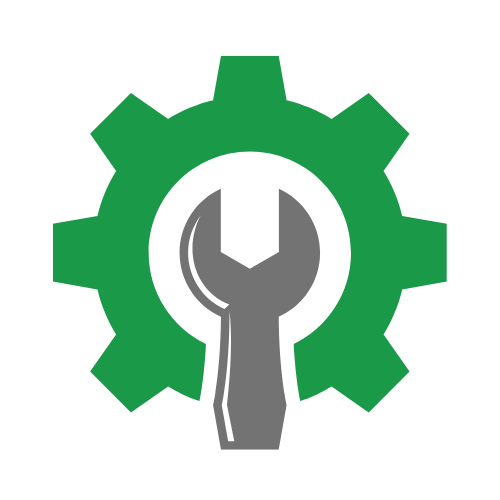Scheduling & Workflow Software for Auto Repair Shops
Optimize shop efficiency with scheduling and workflow management software. Online appointment booking, bay management, technician assignment, and real-time job tracking.
Best Scheduling & Workflow Software

Best overall auto shop management software with fast DVI approvals and minimal training time
Garage360 is a modern, all-in-one <strong>auto repair shop management software</strong> that helps workshops streamline every step from estimate to pa...

Full-featured auto shop management system to boost profitability and efficiency.
NAPA TRACS is a full-featured auto repair shop management system built to increase profitability, efficiency, and productivity. It centralizes your sh...
All-in-one auto shop management software, now cloud-based.
RO Writer is an all-in-one auto repair shop management platform built to streamline operations and boost profitability for shops of any size. It centr...

Winworks AutoShop
Free TrialAuto shop management software to streamline work orders, inspections, and payments.
Winworks AutoShop is an automotive shop management system designed to boost profitability and customer satisfaction. It streamlines day-to-day operati...

Cloud-based auto repair shop management software for end-to-end operations
Bay-Master is a cloud-based automotive repair shop management platform designed to streamline daily operations and help shops scale. It’s intuitive an...

All-in-one auto repair shop marketing platform with websites, CRM, and texting
KUKUI is an all-in-one marketing platform built specifically for auto repair shops, trusted by 2,200+ shops. It helps ignite profitability and streaml...

GaragePlug
Free TrialCloud platform for automotive workshops: CX, operations, BI, and AI.
GaragePlug is a cloud platform built for automotive service brands and workshop networks to modernize customer experience and streamline operations. I...

Auto repair shop management and billing software with CRM, texting, and inspections.
GEM-CAR is an auto repair shop management and billing software designed for automotive, truck, RV, bike, tire, and fleet operations. In use since 2001...

Cloud-based auto shop management to run, grow, and sync repair shops.
Shop Boss is a modern, web-based auto shop management platform built by shop owners for shop owners. With no downloads or updates required, it deliver...

Auto repair shop software for DVI, workflow, CRM, websites and marketing.
AutoVitals is an all‑in‑one auto repair shop platform built to increase transparency, efficiency, and profitability. It combines advanced Digital Vehi...

CRM and online scheduling tools for auto repair shops
Mechanic Advisor offers two connected tools—Steer and AutoOps—to help auto shops book more appointments, connect with customers, and deliver exception...
What is Scheduling & Workflow Software?
Auto shop scheduling and workflow software is a specialized platform that manages the complete repair lifecycle from appointment booking through job completion. These systems provide visual scheduling interfaces (calendar or kanban-style boards), automated technician assignment based on skills and availability, bay/lift management to maximize facility utilization, job status tracking, and bottleneck identification. Advanced platforms incorporate intelligent scheduling that considers job duration estimates, technician expertise, parts availability, and customer promised times to optimize daily workflow. Integration with shop management systems ensures schedules automatically update when new appointments book, jobs run long, or priorities change.
Benefits of Scheduling & Workflow Software
- Maximize bay utilization and shop capacity with visual workflow boards and real-time status tracking
- Reduce customer wait times by accurately scheduling work based on realistic job duration estimates
- Assign jobs to the right technician based on expertise, certifications, and current workload
- Eliminate morning meetings by providing technicians clear visibility into their daily workflow
- Identify and resolve workflow bottlenecks before they impact customer promised times
- Enable customers to book appointments 24/7 through online scheduling integrated with your availability
Why Use Scheduling & Workflow Software?
Inefficient scheduling costs auto shops 15-25% of potential revenue through unused bay capacity and technician idle time. Shops implementing workflow management software report average productivity gains of 18-23%. Visual workflow boards eliminate communication gaps - everyone sees job status in real-time rather than asking around the shop. Intelligent scheduling prevents overbooking and underbooking by accurately modeling shop capacity. Online appointment booking captures after-hours customers who would otherwise call competitors. For customers, accurate promised times and progress updates build trust and reduce anxiety about vehicle repairs.
Scheduling & Workflow Software Buying Guide
Choose scheduling software that integrates seamlessly with your shop management system - standalone scheduling tools require duplicate data entry and create version conflicts. Evaluate the visual interface (calendar vs. kanban board vs. timeline) and ensure it matches how your team thinks about workflow. Essential features include: drag-and-drop job assignment, technician skill-based routing, real-time bay/lift status, job duration estimation based on historical data, customer promised-time tracking, appointment reminder automation, and mobile accessibility for technicians. For customer-facing capabilities, look for online booking widgets, real-time appointment availability, and automated status updates via text/email.