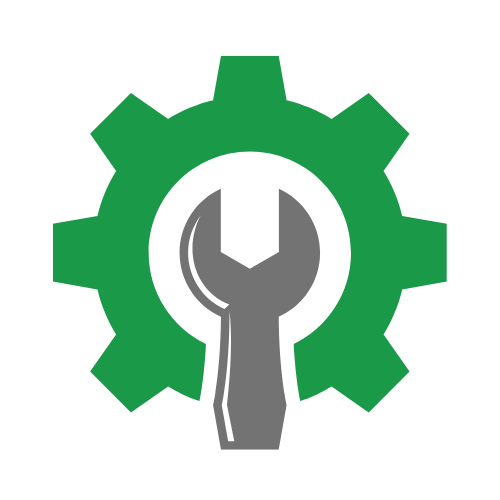How to Choose the Right Shop Management System for Your Auto Repair Business

Introduction
In today’s fast-paced automotive industry, having the right tools is crucial for the success of your auto repair shop. A shop management system (SMS) can streamline operations, improve customer service, and enhance overall efficiency. However, with so many options available, how to choose the right shop management system can be daunting. This guide will walk you through essential factors to consider when selecting the best auto shop management software tailored to your specific needs.

Table of Contents
Understanding Shop Management Systems
A shop management system is a software solution designed to help auto repair shops manage various aspects of their business, including:
- Appointment scheduling
- Customer relationship management (CRM)
- Inventory management
- Billing and payments
- Reporting and analytics
These systems are vital for ensuring smooth operations and improving customer satisfaction. But before choosing one, let’s delve into the key considerations you should evaluate.
Key Considerations When Choosing a Shop Management System
1. Identify Your Needs
Before diving into features and pricing, start by identifying what your auto repair shop needs the most. Are you looking to improve customer communication, streamline inventory management, or enhance billing processes? A clear understanding of your needs will help narrow down your options significantly. Learn more about Mitchell 1 shop software.
2. Essential Features to Look For
When evaluating different SMS options, consider the following essential features:
- Appointment Scheduling: A user-friendly scheduling feature allows for easy bookings, minimizing overlap and maximizing productivity.
- Customer Communication: Integration with email or SMS for reminders and updates can significantly enhance customer satisfaction.
- Inventory Management: Real-time inventory tracking prevents stockouts and ensures that parts are always available when needed. Consider looking into inventory management software auto shop that integrates well with your SMS.
- Reporting and Analytics: Comprehensive reporting capabilities give insights into shop performance, helping identify areas of improvement.
- Integrations: Ensure that the SMS can integrate with existing tools you are using, such as accounting software or digital vehicle inspection systems like AutoServe1.
3. Pricing and Budget
Pricing is a critical factor in selecting a shop management system. Systems vary widely in cost depending on their features and capabilities. Look for clear pricing structures, including:
- Monthly vs. annual subscriptions
- One-time setup fees
- Costs for additional features or integrations
Consider your budget and ensure that the selected software delivers value for the investment. For instance, while some systems like Napa TRACS might have higher initial costs, the long-term benefits could outweigh the expenses.
4. User-Friendliness
The interface should be intuitive and easy to navigate. A complicated system can lead to errors and reduce productivity. Consider requesting a demo or trial period to assess whether your team can easily adapt to the new software.
5. Customer Support and Training
Good customer support can make a significant difference when transitioning to a new SMS. Ensure that the provider offers:
- Comprehensive training resources
- 24/7 support channels
- Regular software updates and maintenance
Check reviews to gauge other users’ experiences with customer service. Software like Bolt On Technology is known for its outstanding support services.
6. Scalability
Your auto repair shop may grow or change, so it’s essential to choose a system that can scale with your business. If you plan to expand or add more locations, look for multi-location auto shop software capabilities to manage multiple shops seamlessly.
Comparing Popular Shop Management Systems
```htmlWhen evaluating shop management systems, it's essential to consider how well they align with the specific needs of your auto repair business. For example, platforms like AutoLeap are designed to streamline operations with features such as appointment scheduling, inventory management, and customer relationship management. This can be particularly beneficial for shops looking to enhance their customer service and operational efficiency. Similarly, Shopmonkey offers a user-friendly interface that simplifies the workflow from check-in to check-out, allowing technicians to focus more on repairs rather than administrative tasks.
Another noteworthy option is Tekmetric, which caters to modern auto repair shops by integrating advanced reporting features that can help you analyze your business performance in real time. With Tekmetric, you can gain insights into key metrics such as labor costs and parts profitability, enabling you to make informed decisions that drive growth. On the other hand, Protractor is known for its robust accounting capabilities, making it an excellent choice for shops that require detailed financial tracking alongside their management tasks. By understanding the strengths of each system, you can select one that not only meets your current needs but also supports future scalability.
Ultimately, the right shop management system should not only enhance your operational efficiency but also improve customer satisfaction. As you explore options like AutoLeap, Shopmonkey, Tekmetric, and Protractor, consider how each platform's unique features align with your shop's specific requirements and long-term goals. Engaging with demos and customer reviews can further aid in making an informed choice, ensuring that your investment in technology translates into tangible benefits for your auto repair business.
```Once you’ve identified your needs and key features, it’s time to compare different options. Here’s a brief overview of some popular shop management systems:

- AutoServe1: Known for its digital vehicle inspection system, AutoServe1 integrates customer communication and reporting features effectively.
- Napa TRACS: Offers robust inventory management and a user-friendly interface, making it a favorite among many shop owners.
- Bolt On Technology: Renowned for its excellent customer support and ease of integration with other tools, making it a valuable option for many shops.
Each of these systems has unique strengths, so consider how they align with your specific needs.
Steps to Make Your Decision
Now that you’ve gathered information, follow these steps to make your final decision:
- List Your Must-Have Features: Based on your earlier assessment, create a list of non-negotiable features.
- Shortlist Potential Systems: Narrow down your options to a few systems that meet your criteria.
- Request Demos: Reach out to the shortlisted vendors and request demos. This will provide insight into user experience and functionality.
- Check References: Speak to other shop owners who use the systems you're considering for their first-hand experiences.
- Make Your Choice: Based on your research, demos, and feedback, select the SMS that best meets your needs.
Conclusion
Choosing the right shop management system is a critical decision that can significantly impact the efficiency and success of your auto repair business. By identifying your needs, assessing essential features, and comparing various options, you can make an informed choice tailored to your shop’s unique requirements. Start by evaluating your current processes, and don't hesitate to explore options like AutoServe1, Napa TRACS, or Bolt On Technology. For further assistance in your search, be sure to find the right auto repair software that elevates your shop's operations and customer service.

FAQs
1. How to choose the best shop management system?
Start by identifying your specific needs, evaluate essential features, compare pricing, and consider user-friendliness and customer support. Request demos to get a hands-on feel.
2. What factors to consider when selecting auto repair software?
Key factors include must-have features (like appointment scheduling and inventory management), pricing, scalability, customer support, and integration capabilities with other tools you use.
3. How can I ensure that my team will adapt to the new system?
Opt for a user-friendly system and provide comprehensive training resources. Involve your team in the selection process to address their concerns and preferences.
4. Is it worth investing in a more expensive shop management system?
Often, higher-priced systems offer advanced features, better support, and more robust integrations, which can lead to increased efficiency and customer satisfaction in the long run.
5. How do I know if the software can scale with my business?
Research if the software can handle multiple locations or increased user capacity. Speak to sales representatives about upgrade options and future-proofing your investment.
6. Can I switch systems later if I’m not satisfied?
While it’s possible to switch systems, it can be time-consuming and costly. Therefore, it’s crucial to thoroughly evaluate options before making a commitment.
7. What should I do if I encounter issues with the software?
Most reputable vendors offer customer support. Ensure you know how to reach them and utilize training resources to troubleshoot common issues.