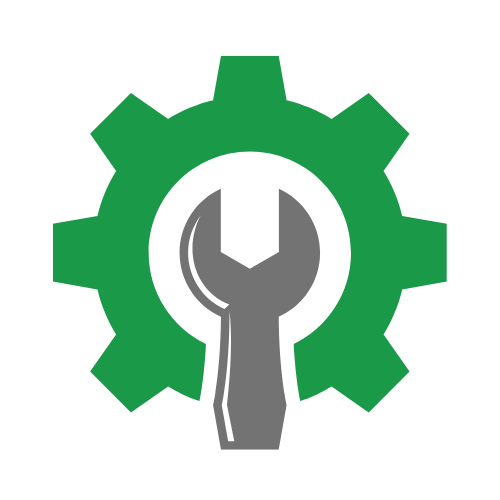Legacy Auto Shop Software - Established Desktop Solutions
Time-tested Windows-based auto shop management systems. Mitchell 1, AutoFluent, and other proven legacy platforms with decades of reliability and comprehensive parts databases.
Best Legacy & Established Systems Software

POS system and credit card readers for small businesses
Clover provides a POS system and credit card readers for small businesses. It aims to save time, increase sales, and help grow operations....

Web-Est
Free TrialCollision estimating software for independent auto body shops.
Web-Est is collision estimating software purpose-built for independent, small to mid-size auto body shops. It leverages the respected Mitchell databas...

Intelligent claims, estimating, and collision repair automation solutions
Audatex US provides intelligent data and automation solutions that power the end-to-end insurance claims and collision repair process. The company pos...
All-in-one automotive shop management software to streamline and grow your shop.
Shop Controller is an all-in-one automotive shop management suite built to supercharge repair operations. It streamlines day-to-day workflows with dra...

#1 heavy-duty truck & trailer repair shop software
Fullbay is heavy-duty repair shop software built to streamline operations for commercial truck, trailer, and equipment repair businesses. It centraliz...
What is Legacy & Established Systems Software?
Legacy auto shop management systems are established software platforms, typically Windows-based desktop applications, that have served the automotive repair industry for 15-30+ years. Unlike newer cloud-based solutions, these systems run locally on shop computers and have evolved through decades of real-world use to include extensive features: massive parts and labor databases with hundreds of thousands of entries, integration with virtually every major supplier and diagnostic equipment manufacturer, advanced accounting capabilities, and detailed reporting tools. While the user interfaces may not be as modern as cloud alternatives, legacy systems offer unmatched depth of functionality and data completeness.
Benefits of Legacy & Established Systems Software
- Leverage decades of industry-tested functionality with proven reliability and stability
- Access comprehensive parts and labor databases refined over 20+ years of real-world use
- Minimize training time when hiring advisors already familiar with industry-standard platforms
- Maintain complete control with on-premise data storage and no internet dependency
- Benefit from extensive integrations with diagnostic tools, parts suppliers, and vendors
- Rely on mature customer support with knowledgeable teams who understand automotive repair
Why Use Legacy & Established Systems Software?
Many successful shops prefer legacy systems because "they just work." After 20+ years of development, these platforms have solved virtually every edge case and workflow challenge that cloud systems are still figuring out. The extensive parts/labor databases mean faster estimate creation - advisors can find any part or labor operation quickly. For shops in areas with unreliable internet, local desktop software eliminates connectivity concerns. Many experienced service advisors learned these systems at previous jobs, reducing training costs. Legacy systems also offer superior customization options through add-on modules and integrations built over decades.
Legacy & Established Systems Software Buying Guide
When evaluating legacy shop management systems, consider total cost including annual maintenance fees, which typically range from $1,500-4,000 per year. Ensure the vendor still provides active development and support - some "legacy" systems are truly end-of-life. Verify compatibility with your existing Windows infrastructure and whether cloud/remote access options are available. Key evaluation criteria include: completeness of parts/labor databases, depth of reporting capabilities, integration with your preferred diagnostic equipment and parts suppliers, data backup and disaster recovery options, and migration path to cloud if desired in the future. Ask about multi-shop capabilities if you plan to expand.