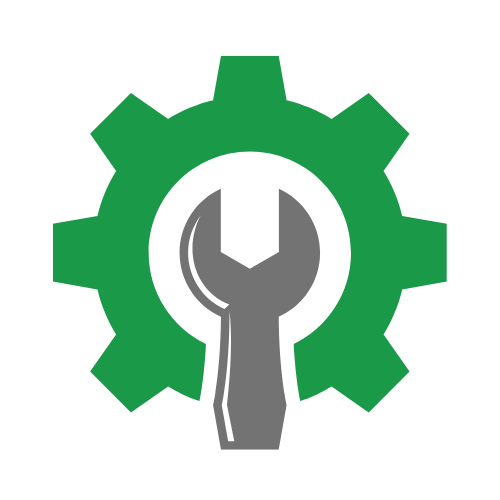How to Integrate Accounting Software with Existing Systems in Your Auto Repair Shop

Introduction
In the fast-paced world of auto repair shops, managing finances efficiently is crucial for sustained success. Many shop owners struggle with integrating accounting software into their existing systems, which can lead to inefficiencies, errors, and lost revenue. In this comprehensive guide, we'll explore how to seamlessly integrate accounting software in auto repair environments, ensuring a smooth transition and improved financial management. By the end of this article, you will have actionable steps and tips for integrating systems like QuickBooks, Xero, or Shop Boss to streamline your operations.

Table of Contents
Why Integrate Accounting Software?
Integrating accounting software into your auto repair shop's operations offers numerous benefits. Here are a few key reasons:
- Efficiency: Automation of financial tasks reduces the time spent on manual entries, allowing your team to focus on customer service and repairs.
- Accuracy: Integrated systems minimize the risk of human error, ensuring accurate financial reporting and compliance.
- Real-time Data Access: Having your accounting and shop management systems connected provides instant access to financial data, helping you make informed decisions quickly.
- Improved Cash Flow: Real-time insights into your finances can help you manage cash flow better, ensuring your shop remains profitable.
Step-by-Step Guide to Integrating Accounting Software
Now that we understand the importance of integrating accounting software, let's delve into the steps required to achieve a seamless transition. Learn more about software auto guide.
Step 1: Assess Your Current Systems
Before you start the integration process, it's crucial to evaluate your current systems. Identify the software you are currently using for:
- Point of Sale (POS)
- Inventory Management
- Customer Relationship Management (CRM)
- Service Scheduling
Understanding how these systems work together will help you pinpoint the best accounting software for integration.
Step 2: Choose the Right Accounting Software
When selecting accounting software, consider your shop's specific needs. Popular options for auto repair shops include:
- QuickBooks: Known for its user-friendly interface and extensive features, QuickBooks is suitable for small to medium auto repair shops.
- Xero: This cloud-based solution offers excellent collaboration features and is ideal for shops that need remote access.
- Shop Boss: Specifically designed for auto repair shops, Shop Boss provides integrated accounting features tailored to the industry.
Each of these platforms has unique advantages, so evaluate them against your specific needs.
Step 3: Plan Your Integration
Once you have selected your accounting software, create a detailed integration plan. Consider the following elements:
- Data Migration: Determine what data needs to be transferred from your existing systems to the new accounting software.
- Integration Method: Decide whether you will use built-in integrations provided by the accounting software or third-party tools like Zapier to connect your systems.
- Timeline: Establish a realistic timeline for the integration process, including key milestones and deadlines.
Taking the time to plan thoroughly will help avoid disruptions in your operations.
Step 4: Execute the Integration
With a solid plan in place, it's time to execute the integration:
- Data Transfer: Start transferring data to your new accounting system. Ensure that all customer, vendor, and financial data is accurately migrated.
- System Configuration: Configure your accounting software settings to align with your shop's operations, including tax rates, payment methods, and invoicing preferences.
- Test the Integration: Before going live, conduct thorough testing to ensure all systems are functioning correctly and data is flowing seamlessly.
Step 5: Train Your Team
Once the integration is complete, it's essential to train your team on the new system. Provide comprehensive training sessions on:
- How to use the new accounting software
- Best practices for data entry and management
- How to access financial reports and insights
Empowering your team with knowledge will enhance their confidence and improve overall efficiency.

Step 6: Monitor and Optimize
After integrating your accounting software, continuously monitor its performance. Gather feedback from your team and make adjustments as needed. Regularly evaluate whether the integration is meeting your shop's financial management goals.
Common Challenges in Integration
While integrating accounting software can significantly improve operations, there are common challenges you may face:
- Data Loss: Ensure backups are available to prevent the loss of crucial data during migration.
- Resistance to Change: Employees may be hesitant to adopt new systems. Encourage open communication and provide support during the transition.
- Technical Issues: Be prepared to troubleshoot any technical problems that may arise during integration.
What Systems Can Integrate with Auto Repair Accounting Software?
Many systems can integrate with auto repair accounting software, including:
- Point of Sale Systems: Linking your POS system allows for real-time updates of sales data.
- Inventory Management Systems: Integrating inventory management helps in monitoring stock levels and automating reorders.
- Customer Relationship Management (CRM): A CRM system can enhance customer service by linking financial information with customer interactions.
- Service Scheduling Software: Integrating scheduling software streamlines operations by connecting appointment scheduling with financial tracking.
Understanding the systems compatible with your chosen accounting software will help maximize the benefits of integration. Learn more about best software for auto repair shops. Learn more about auto shop management software.
FAQ
How to integrate accounting software?
To integrate accounting software, assess your current systems, choose the right software, plan the integration process, execute the transfer, train your team, and continuously monitor the system.
What systems can integrate with auto repair accounting software?
Various systems can integrate, such as POS systems, inventory management systems, CRM software, and service scheduling tools.
Is it necessary to integrate accounting software in an auto repair shop?
While not mandatory, integrating accounting software significantly enhances efficiency, accuracy, and real-time data access, ultimately improving the shop's profitability.
What are the costs associated with integration?
Costs can vary based on the software chosen, the complexity of integration, data migration, and training. It's crucial to budget for these expenses ahead of time.
Can I integrate multiple accounting systems?
Yes, it is possible to integrate multiple accounting systems, but it may complicate your operations. It's best to streamline to one robust system for better management.
How often should I update my accounting software?
Regular updates are essential to ensure security and access to the latest features. Check for updates quarterly or as recommended by the software provider.

Conclusion
Integrating accounting software in your auto repair shop can transform the way you manage your finances, leading to greater efficiency and profitability. By following the steps outlined in this guide, you can ensure a smooth transition that enhances your shop's operations. If you're looking to explore the auto shop accounting software options available, consider researching various platforms to find the best fit for your needs. For more information on how technology can support your business, check out our auto repair shop software article. Embrace the change, and watch your shop thrive!
Frequently Asked Questions
What is integrated accounting software?
Integrated accounting software is a system that combines financial management with other business functions, such as inventory and customer relationship management. In an auto repair shop, this means you can track expenses, sales, and customer data all in one place, improving efficiency and accuracy.
What is accounting software integration?
Accounting software integration refers to the process of connecting your accounting software with other systems, like auto repair management tools or point-of-sale systems. This allows for seamless data transfer, reducing manual entry and minimizing errors, which is essential for maintaining accurate financial records in your shop.
What is the integral accounting system?
An integral accounting system is a comprehensive approach that unifies various accounting functions into a single framework. For auto repair shops, it means having a cohesive system that manages everything from invoicing to payroll, ensuring that all financial aspects are interconnected and easily accessible.
Is QuickBooks an integrated financial system?
Yes, QuickBooks is considered an integrated financial system as it offers features that connect accounting with other business operations. For auto repair shops, it can integrate with tools for inventory management, invoicing, and customer tracking, making it easier to manage finances efficiently.