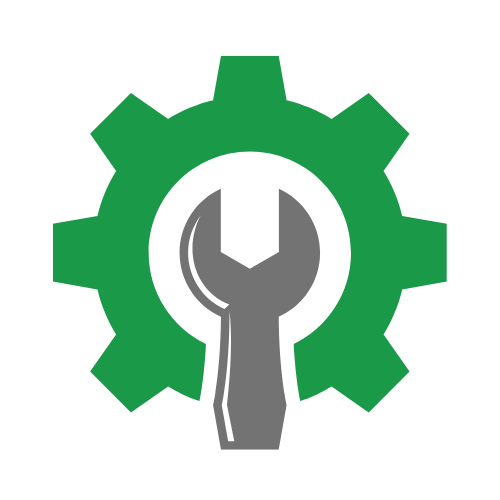How to Effectively Implement Multi-Location Management Software in Your Auto Repair Business

Introduction
As the auto repair industry evolves, many businesses are expanding beyond a single location to meet the growing demand for services. This expansion, while promising, also brings unique challenges, particularly in managing operations across multiple sites. Implementing multi-location management software can streamline operations, improve communication, and enhance overall efficiency. In this guide, we will explore how to effectively implement multi-location software in your auto repair business, ensuring that your multi-site operations run smoothly.
Whether you're considering tools from platforms like Protractor, ShopWare, or R.O. Writer, understanding the best practices for implementation is crucial. Let’s delve into the steps required to successfully leverage multi-location management software.
Table of Contents
What is Multi-Location Software?
Multi-location software is a specialized tool designed to help businesses operate efficiently across various locations. For auto repair shops, this means having a centralized system that can manage scheduling, inventory, customer communications, and billing processes across all sites. This software enables owners and managers to maintain consistency in service quality, optimize resource allocation, and enhance customer experience.
Why Implement Multi-Location Software?
Investing in multi-location software is crucial for several reasons:
- Improved Coordination: With multi-location software, all sites can stay connected, ensuring that everyone has access to the same information and data.
- Enhanced Efficiency: Centralizing operations reduces redundancy and ensures that resources are utilized optimally.
- Better Customer Service: A unified system allows for better tracking of customer interactions and service history, leading to improved customer satisfaction.
- Streamlined Reporting: Multi-location software provides comprehensive reporting features, enabling you to analyze performance metrics across all locations.
Steps to Implement Multi-Location Management Software
```htmlWhen implementing multi-location management software like Tekmetric or AutoLeap, it’s crucial to ensure that the transition from traditional management methods is smooth and effective. One of the key challenges auto repair businesses face is maintaining consistent quality across all locations. By utilizing advanced features such as centralized work order management, these platforms allow you to streamline operations and ensure that every location adheres to the same standards. This not only enhances customer satisfaction but also strengthens your brand’s reputation as a reliable service provider.
Moreover, as you start using these management systems, training your staff is essential. Take the time to conduct comprehensive training sessions that focus on how to create and manage work orders effectively within the software. This ensures that all employees, regardless of the location, are equipped with the knowledge to use the tools at their disposal efficiently. Regular workshops and refresher courses can also help in keeping everyone updated on new features and best practices, further optimizing your operations across multiple locations.
Lastly, consider leveraging the analytics and reporting features offered by platforms like Tekmetric and AutoLeap. These tools can provide valuable insights into how each location is performing in terms of work order completion, customer feedback, and revenue generation. By analyzing this data, you can identify trends, address potential issues proactively, and make informed decisions that align with your overall business strategy. This data-driven approach not only improves operational efficiency but also positions your auto repair business for long-term success in a competitive market.
```Now that we understand the significance of multi-location software, let’s outline the steps to effectively implement it in your auto repair business.
1. Assess Your Needs
The first step is to conduct a thorough assessment of your business needs. Consider the following questions:
- What specific challenges are you facing with your current operations?
- What features are essential for your multi-location strategy?
- How will the software integrate with existing processes?
For example, if you struggle with scheduling and resource allocation, look for software that offers robust scheduling tools. This initial assessment will guide your decision-making process.
2. Research Available Options
Once you have a clear understanding of your needs, research the available multi-location auto shop software options. Popular platforms such as Protractor, ShopWare, and R.O. Writer offer various features tailored for auto repair businesses. Compare the following:
- Pricing models and scalability
- Customer support and training resources
- Integration capabilities with existing tools, such as accounting software or customer relationship management (CRM) systems
- User reviews and case studies from other auto repair shops
For a broader perspective, check out our guide on the best auto repair shop software to help you make an informed decision.
3. Plan for Implementation
With your software choice made, develop a detailed implementation plan. Consider the following elements:
- Timeline: Set realistic deadlines for each phase of implementation, from initial setup to full staff training.
- Team Roles: Designate a project manager and assign specific roles to team members for a smoother transition.
- Resource Allocation: Ensure that you allocate sufficient resources, including time and budget, for the implementation process.
Having a solid plan in place will help mitigate potential disruptions during the transition.
4. Data Migration
One of the most critical steps in implementing multi-location software is data migration. This involves transferring existing data from your current systems into the new software. Follow these steps:
- Data Audit: Conduct an audit of your current data to ensure accuracy and relevance.
- Cleaning Data: Remove any obsolete or duplicate information to streamline the migration process.
- Migration Process: Work closely with your software provider to facilitate a smooth data transfer. This may involve using import tools or manual entry for certain data types.
Effective data migration is crucial for maintaining continuity and ensuring all locations have access to accurate data from day one.
5. Staff Training
Training your staff on the new software is essential for successful implementation. Here’s how to approach it:
- Schedule Training Sessions: Organize training sessions for staff at all locations to ensure everyone is familiar with the software.
- Utilize Resources: Leverage training materials and resources provided by the software vendor. Some platforms offer webinars or tutorials that can be beneficial.
- Encourage Feedback: Create an open environment where staff can share their experiences and challenges with the new system. This feedback will help you understand areas that may need additional support.
Investing time in proper training will enhance user adoption and minimize resistance to change.
6. Monitor and Optimize
After implementation, continue to monitor the performance of the software across your locations. This step includes:
- Establishing KPIs: Define key performance indicators (KPIs) to measure the success of the software implementation.
- Regular Check-ins: Schedule regular check-ins with team members to discuss any issues or areas for improvement.
- Continuous Training: Provide ongoing training and support as needed to ensure staff stays updated on new features or updates.
By maintaining a focus on optimization, you can ensure that the software continues to meet your evolving business needs.
Conclusion
Implementing multi-location management software is a vital step for auto repair businesses looking to thrive in a competitive landscape. By assessing your needs, researching options, planning for implementation, managing data migration, training your staff, and monitoring performance, you can ensure a successful transition. Remember, the right tools can enhance your operations and significantly improve customer satisfaction.
For more insights into effectively managing your auto repair shop, check out our auto repair shop software blog post and learn about the benefits of digital tools. Additionally, explore our multi-location auto shop software category for more resources on optimizing your operations. With the right strategies in place, your auto repair business can thrive across multiple locations.
To further enhance your operations, consider our auto repair software solutions for a comprehensive approach. And if you need guidance on software selection, our auto repair shop software guide provides invaluable insights. Start your journey toward operational excellence today!